传智播客day17-案例客户管理系统
更新日期:
文章目录
客户信息管理系统
用之前所学完成一个对单表的CRUD JavaWeb 项目
项目需求
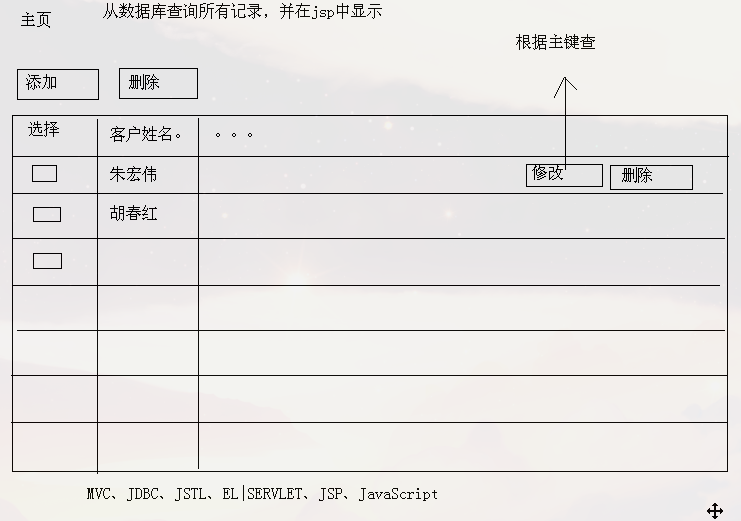
搭建开发环境, 写配置文件, Jar包
写 Javabean
1 2 3 4 5 6 7 8 9 10 11 12 | package cn.itcast.domain public class Customer { private String id; private String name; private String gender; // 数据库中 1男,0女 private Date birthday; private String email; private String cellphone; private String hobby; // 爱好: 吃饭,睡觉,学Java private String type; // 客户类型, 普通客户 vip private String description; } |
建数据库表
1 2 3 4 5 6 7 8 9 10 11 | create table customer (
id varchar(100) primary key,
name varchar(100),
gender varchar(10),
birthday date,
cellphone varchar(100),
email varchar(100),
hobby varchar(100),
type varchar(100),
description varchar(100)
);
|
业务接口
1 2 3 4 5 6 7 8 9 | package cn.itcast.service public interface BusinessService { List<Customer> findAll(); void addCustomer(Customer c); void delCustomer(String customerId); Customer findCustomerById(String customerId); // 如果传入 id 为 null, 抛出此异常 void updateCustomer(Customer c) throws CustomerIdConnotBeEmpty; } |
1 2 | package cn.itcast.exception public class CustomerIdConnotBeEmpty extends Exception{ } |
业务实现
1 2 3 4 5 6 7 8 9 10 11 12 13 14 15 16 17 18 19 20 21 22 23 24 | package cn.itcast.service.impl; public class BusinessServiceImpl { Customer dao = new CustomerDaoImpl() public List<Customer> findAll(){ return dao.findAll(); } public void addCustomer(Customer c){ c.setId(UUID.randomUUID().toString()); dao.save(c); } public void delCustomer(String customerId){ dao.delete(customerId); } public Customer findCustomerById(String customerId){ dao.findById(customerId); } // 如果传入 id 为 null, 抛出此异常 public void updateCustomer(Customer c) throws CustomerIdConnotBeEmpty{ if(c.getId()==null) { throw new CustomerIdConnotBeEmpty("参数有误"); } dao.update(c); } } |
Dao接口
1 2 3 4 5 6 7 | public interface CustomerDao { List<Customer> findAll(); void save(Customer c); void findById(String customerId); void delete(String customerId); void update(Customer c); } |
CustomerDaoImpl 实现
1 2 3 4 5 6 7 8 9 10 11 12 13 14 15 16 17 18 19 20 21 22 23 24 25 26 27 28 29 30 31 32 33 34 35 36 37 38 39 40 41 42 43 44 45 46 47 48 49 50 51 52 53 54 55 56 57 58 59 60 61 62 63 64 65 66 67 68 69 70 71 72 73 74 75 76 77 78 79 80 81 82 83 | public List<Customer> findAll(){ Connection conn = null; PreparedStatement stmt = null; ResultSet rs = null try{ conn = JdbcUtil.getConnection(); stmt = conn.PreparedStatement(); re = stmt.excuteQuery(); List<Customer> cs = new ArrayList<Customer>(); while(rs.next()){ Customer c = new Customer(); c.setId(r.getString("id")); cs.add(c); } return cs; } catch (e) { throw new RuntimeException(e); } finally { JdbcUtil.release(rs, stmt, conn); } } public void save(Customer c) { Connection conn = null; PreparedStatement stmt = null; try{ conn = JdbcUtil.getConnection(); stmt = conn.PreparedStatement(""); stmt.setString(1, c.getId()); re = stmt.excuteUpdate(); } catch (e) { throw new RuntimeException(e); } finally { JdbcUtil.release(rs, stmt, conn); } } public void delete(String customerId) { Connection conn = null; PreparedStatement stmt = null; try{ conn = JdbcUtil.getConnection(); stmt = conn.PreparedStatement(""); stmt.setString(1, c.getId()); re = stmt.excuteUpdate(); } catch (e) { throw new RuntimeException(e); } finally { JdbcUtil.release(rs, stmt, conn); } } public void findById(String customerId) { Connection conn = null; PreparedStatement stmt = null; ResultSet rs = null try{ conn = JdbcUtil.getConnection(); stmt = conn.PreparedStatement(""); re = stmt.excuteQuery(); while(rs.next()){ Customer c = new Customer(); c.setId(r.getString("id")); return c; } return null; } catch (e) { throw new RuntimeException(e); } finally { JdbcUtil.release(rs, stmt, conn); } } public void update(Customer c) { Connection conn = null; PreparedStatement stmt = null; try{ conn = JdbcUtil.getConnection(); stmt = conn.PreparedStatement(""); stmt.setString(1, c.getName()); re = stmt.excuteUpdate(); } catch (e) { throw new RuntimeException(e); } finally { JdbcUtil.release(rs, stmt, conn); } } |
测试Service实现
1 2 3 4 5 6 7 8 9 10 11 12 13 14 15 16 17 18 19 20 21 22 23 24 25 26 27 28 29 30 31 32 33 34 35 36 37 | public class BusinessServiceImplTest { public BusinessService s = new BusinessServiceImpl(); @Test public void testAddCustomer() { Customer c = new Customer(); c.setId("aaa"); c.setName("xxx"); c.setGender("1"); c.setBirthday(new Date()); c.setEmail("zhpo@gmai.com"); c.setHobby("学习 吃饭"); c.setType("vip"); c.setDescription("xxx"); s.addCustomer(c); } @Test public void testFindAll() { List<Customer> cs = s.findAll(); assertEquals(2, cs.size()); } @Test public void testFindCustomerById() { Customer c = s.findCustomerById("****"); assertNotNull(c); } @Test(expected=CustomerIdConnotBeEmpty.class) public void testUpdateCustomer() { Customer c = new Customer(); c.updateCustomer(); } @Test public void testUpdateCustomer1() { Customer c = s.findCustomerById("aaa"); c.setName("xxx"); c.setGender("0"); s.updateCustomer(c); } @Test public void testDelCustomer() { s.delCustomer("xx"); } } |
表现层
1 2 3 4 5 6 7 8 9 10 11 12 13 14 15 16 17 18 19 | public class Controller extends HttpServlet { public void doGet(){ req.setCharactorEncoding("utf-8"); res.setContentType("text/html;charset=utf-8"); String op = req.getParameter("op"); if("showAllCustomer".equals(op)) { showAllCustomers(req, res); }if("addCustomer".equals(op)) { addCustomer(req, res); } } private void showAllCustomers(){ List<Customer> cs = s findAll(); req.setAttribute("cs", cs); req.setRequestDispather("ListCustomers.jsp"); } } |
1 2 3 4 5 | <body> <jsp:forward page="/servlet/Controller"> <jsp:param value="showAllCustomer" name="op"> </jsp:param> </jsp:forward> </body> |
1 2 3 4 5 6 7 8 9 10 11 12 13 14 15 16 17 18 19 20 21 22 23 24 25 26 27 28 29 30 31 32 33 34 35 36 37 38 39 40 41 42 43 44 45 46 47 48 49 50 51 52 53 54 55 56 57 58 | // ListCustomers.jsp <style type="text/css"> .odd{ background-color: #c3f3c3; } .even{ background-color: #f3c3f3; } body{ text-align : center; font-size: 12px } table { font-size: 12px } </style> <div> <a href="${pageContext.request.contextPath}/addCustomer.jsp">添加</a> <a href="">删除</a> </div> <c:if test="${empty cs}"> 没有客户信息 </c:if> <c:if test="${!empty cs}"> <table border="1"> <tr> <th> 选择 </th> <th> 姓名 </th> <th> 性别 </th> <th>出生日期 </th> <th> 电话 </th> <th> 邮箱 </th> <th> 爱好 </th> <th> 类型 </th> <th> 描述 </th> <th> 操作 </th> </tr> <c:forEach items="${cs}" var="c" varStatus="vs"> <tr class="${vs.index%2==0?'odd':'even'}"> <td> <input type="checkbox" name="ids" value="${c.id}"/> </td> <td> ${c.name} </td> <td> ${c.gender} </td> <td> ${c.birthday} </td> <td> ${c.cellphone} </td> <td> ${c.email} </td> <td> ${c.hobby} </td> <td> ${c.type} </td> <td> ${c.description} </td> <td> <a href=""> 修改</a> <a href=""> 添加</a> </td> </tr> </c:forEach> </table> </c:if> |
添加客户
1 2 3 4 5 6 7 8 9 10 11 12 13 14 15 16 17 18 19 20 21 22 23 24 25 26 27 28 29 30 31 32 33 34 35 36 37 38 39 40 41 42 43 44 45 46 47 48 49 50 51 52 53 54 55 | <!-- addCustomer.jsp --> <!-- post方式,用get方式提交都能提交, get方式就不行 --> <form action="${pageContext.request.contextPath}/servlet/Controller?op=addCustomer" metho="post"> <table boder="1"> <tr> <td> 姓名 </td> <td> <input type="text" name="name"/> </td> </tr> <tr> <td> 性别 </td> <td> <input type="radio" name="gender" value="2" checked/> </td> </tr> <tr> <td> 出生日期</td> <td> <input type="text" name="birthday" value="1990-1-1"/> </td> </tr> <tr> <td> 电话 </td> <td> <input type="text" name="cellphone"/> </td> </tr> <tr> <td> 邮箱 </td> <td> <input type="text" name="email"/> </td> </tr> <tr> <td> </td> <td> <input type="text" name=""/> </td> </tr> <tr> <td> 爱好: </td> <td> <input type="checkbox" name="hobbies" value=""/> <input type="checkbox" name="hobbies" value=""/> <input type="checkbox" name="hobbies" value=""/> <input type="checkbox" name="hobbies" value=""/> </td> </tr> <tr> <td> 类型</td> <td> <input type="radio" name="type" value="vip"/> <input type="radio" name="type" value="normal"/> </td> </tr> <tr> <td> 姓名 </td> <td> <textarea rows="3" cols="38" name="description"> </textarea> </td> </tr> </table> </form> |
Controller.java
1 2 3 4 5 6 7 8 9 10 11 12 13 14 15 16 17 18 19 20 21 22 23 24 25 26 27 28 29 30 31 32 33 34 | private void addCustomer(){ // 类型封装到javabean中 CustomerFormBean bean = WebUtil.fillBean(request, CustomerFormBean.class) // 验证用户信息 if(!FormBean.validate()){ // 不正确, 数据要回显 request.setAttribute("FormBean", FormBean); request.getRequestDispather("/addCustomer.jsp").forward(); return; } // 填充模型 FormBean => Javabean ConvertUtils.register(new DateLocaleConverter, Date.class); Customer c = new Customer() try{ BeanUtils.copyProperties(c, bean); } catch{ throw new RuntimeException(e); } // 单独处理 hobbies String hobbies = request.getParameter("hobbies"); if(hobbies!=null && hobbies.length>0){ StringBuffer sb = new StringBuffer(); if(int i=0;i<hobbies.length; i++){ if(i>0){ sb.append(","); } sb.append(hobbies[i]); } c.setHobby(sb.toString()); } s.addCustomer(c); // out.wirte("注册成功"); res.sendRedirect(request.getContextPath()); // 防止重复提交 } |
1 2 3 4 5 6 7 8 9 10 11 12 13 | public class CustomerFormBean { private String id; private String name; private String gender; private String birthday; private String email; private String cellphone; private String[] hobbies; private String type; private String description; private Map<String, String> errors = new HashMap<String, String>; public boolean validate() {} } |
修改
Controller.java
1 2 3 4 5 6 7 8 9 | public void editCustomerUI(){ String customerId = req.getParameter("customerId"); Customer c = s.findCustomerById(customerId); request.setAttribute("c", c); req.getRequestDispather("editCustomer.jsp").forward(); } public void editCustomer(){ // 参考saveCustomer } |
1 2 3 4 5 6 7 8 9 10 11 12 13 14 15 16 17 18 19 20 21 22 23 24 25 26 27 28 29 30 31 32 33 34 35 36 37 38 39 40 41 42 43 44 45 46 47 48 49 50 51 52 53 54 55 | // editCustomer.jsp <form action="${pageContext.request.contextPath}/servlet/Controller?op=editCustomer" metho="post"> <input type="hidden" name="id" value="{c.id}"/> <table boder="1"> <tr> <td> 姓名 </td> <td> <input type="text" name="name"/> </td> </tr> <tr> <td> 性别 </td> <td> <input type="radio" name="gender" value="2" checked/> </td> </tr> <tr> <td> 出生日期</td> <td> <input type="text" name="birthday" value="1990-1-1"/> </td> </tr> <tr> <td> 电话 </td> <td> <input type="text" name="cellphone"/> </td> </tr> <tr> <td> 邮箱 </td> <td> <input type="text" name="email" value="${c.email}"/> </td> </tr> <tr> <td> </td> <td> <input type="text" name=""/> </td> </tr> <tr> <td> 爱好: </td> <td> <input type="checkbox" name="hobbies" ${fn:contains(c.hobby, '吃饭')?'checked':''} value=""/> <input type="checkbox" name="hobbies" value=""/> <input type="checkbox" name="hobbies" value=""/> <input type="checkbox" name="hobbies" value=""/> </td> </tr> <tr> <td> 类型</td> <td> <input type="radio" name="type" value="vip"/> <input type="radio" name="type" value="normal"/> </td> </tr> <tr> <td> 姓名 </td> <td> <textarea rows="3" cols="38" name="description"> </textarea> </td> </tr> </table> </form> |
删除
1 2 3 4 5 6 7 8 9 10 | <!-- list.jsp --> <a href="javascript:delOne('${c.id}')">删除</a> <script type="text/javascript"> function delOne(customerId){ var sure = window.confirm("确定要删除吗")? if(sure) { window.loacation.href="${pageContext.request.contextPath}/servlet/Controller?op=delOneCustomerUI&custermerId="+custmerId; } } </script> |
1 2 3 4 5 | private void delOneCustomerUI(){ String customerId = req.getParameter("customerId"); s.delCustomer(customerId); response.sendRedirect(request.getContextPath()); } |
删除多个
1 2 3 4 5 6 7 8 9 10 11 12 13 14 15 16 17 18 19 20 21 22 23 24 25 26 | <form atcion="${}/servlet/Controller?op=delMuti" method="post"> ... </form> function delMulti(){ // 首先判断用户哟没有选择要删除的记录 var selected = false; var idsArray = document.getElementsByName("ids"); for (int i=0;i<idsArray.length; i++){ if(idsArray[i].checked) { selected = true; break; } } // 选了, 二次提示, 确定要删除吗 if(selected){ var sure = window.confirm("确定吗"); // 二次提示: 确定,让表单提交即可 if(sure) { document.forms[0].submit() } } else { // 没选, 提示, 请选择要删除的记录 alert("请选择") } } |
1 2 3 4 5 6 7 | private void delMulti(){ String ids[] = request.getParameterValues("ids"); if(ids!=null&&ids.length>0){ for(String id:ids) s.delCustomer(id); } response.sendRedirect(request.getContextPath()); } |
