Akka in Action-Integration
更新日期:
Message endpoints
The implementation of an interface between two systems isn't always easy, because the interface contains two areas: the transport layer and the data which is sent over this transport layer.
For example, we are creating an order system for use in a book stockroom, that processes orders from all kinds of customers. These customers can order the books by visiting the store. The bookstore already uses an application to sell and order books. So the new system needs to exchange data with this existing application.
Because you probably can't change the external application, you have to create a component that can send and/or receive messages from the existing application. This component is called an endpoint. Endpoints are part of your system and are the glue between the external system and the rest of your system.
There are a lot of different transport protocols to potentially support: REST/HTTP, TCP, MQueues, or simple files.
Normalizer
We have seen that our order system receives the orders from the bookshop application, but it is possible that our system also receives orders from a web shop, or by customers sending email.
We can use the Normalizer pattern to make these different sources all feed into a single interface on the application side. The pattern translates the different external messages to a common, canonical message.
We create three different endpoints to consume the different messages, but translate them into the same message, which is sent to the rest of the system.
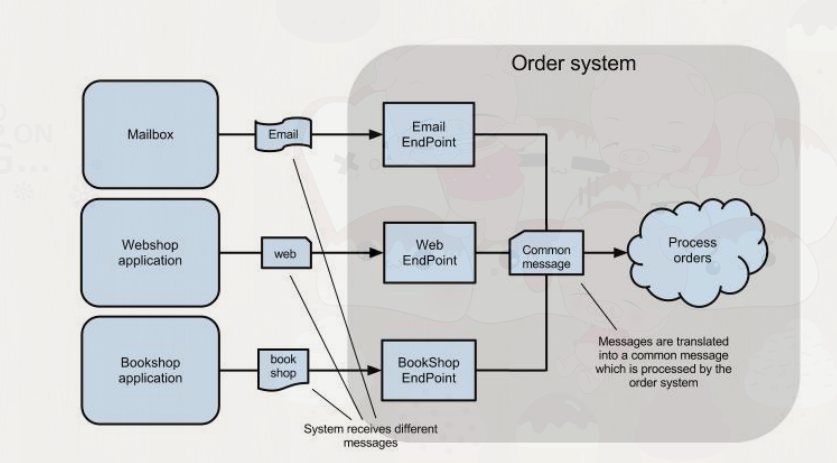
Translating the different messages into a common message is called the Normalizer pattern.
Let us assume that there is another bookshop that is connecting to this system using the same messages but using MQueue to send those message.
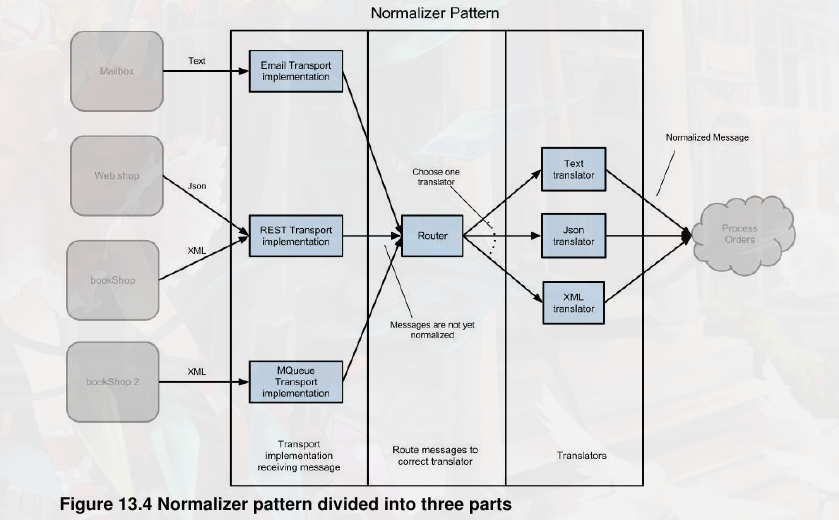
Canonical Data Model
But when the connectivity requirements between the systems increases we need more and more endpoints.
To solve this problem, we can use the Canonical Data Model. This pattern connects multiple applications using interface(s) that are independent of any specific system.
When the Bookshop application wants to send a message to the order system, the message is first translated to the canonical format and then it is sent using the common transport layer.
The Normalizer pattern is used to connect several similar clients to another system. But when the number of integrated systems increases, we need the Canonical Data Model, which looks like the Normalizer Pattern, because it also uses normalized messages.
The difference is that the Canonical Data Model provides an additional level of indirection between the application's individual data formats and those used by the remote systems. While the Normalizer is only within one application.
Camel Framework
Camel is an apache framework whose goal is to make integration easier and more accessible. It makes it possible to implement the standard enterprise integration patterns in a few lines of code. This is achieved by addressing three areas:
- Concrete implementations of the widely used Enterprise Integration Patterns
- Connectivity to a great variety of transports and APIs
- Easy to use Domain Specific Languages (DSLs) to wire EIPs and transports together
The Camel module works internally with Camel classes. Important Camel classes are the camel context and the ProducerTemplate. The CamelContext represents a single Camel routing rule base, and the ProducerTemplate is needed when producing messages.
Implement a consumer endpoint
The example we are going to implement is an Order System receiving messages from a bookshop. Let's say the received messages are XML files in a directory. The transport layer is in this case the file system. The endpoint of the order system needs to track new files and when there is a new file it has to parse the XML content and create a message the system can process.
1 2 3 4 5 6 7 8 9 10 11 12 13 14 15 16 17 18 19 20 21 22 23 24 25 | // Consumer Endpoint import akka.camel.{CamelMessage, Consumer} class OrderConsumerXml(uri:String, next:ActorRef) extends Consumer{ // override the endpointUri def endpointUri = uri // receive the Camel message def receive = { case msg:CamelMessage => { val content = msg.bodyAs[String] val xml = XML.loadString(content) val order = xml\\"order" val customer = (order \\ "customerId").text val productId = (order \\ "productId").text val number = (order \\ "number").text.toInt next ! new Order(customer, productId, number) } } } // This Uri starts with the Camel component. // http://camel.apache.org/components.html val camelUri = "file:messages" |
When a new message is received, it comes to the Actor through its usual method, as a CamelMessage. A CamelMessage contains a body, which is the actual message received, and a map of headers. The content of these headers depends on the protocol used.
1 2 3 | val probe = TestProbe() val camelUri = "file:messages" val consumer = system.actorOf(Props(new OrderConsumerXml(camelUri, probe.ref))) |
Because we use the Camel Consumer trait, a lot of components are started and we have to wait for these components before we can proceed with our test. To be able detect that Camel's startup has finished, we need to use the CamelExtension.
1 2 3 4 5 6 7 8 9 10 11 12 13 14 15 16 17 | val camelExtention = CamelExtension(system) val activated = camelExtention.activationFutureFor(consumer)(timeout = 10 seconds, executor = system.dispatcher) Await.result(activated, 5 seconds) val msg = new Order("me", "Akka in Action", 10) val xml = <order> <customerId>{ msg.customerId }</customerId> <productId>{ msg.productId }</productId> <number>{ msg.number }</number> </order> val msgFile = new File(dir, "msg1.xml") FileUtils.write(msgFile, xml.toString()) probe.expectMsg(msg) system.stop(consumer) |
CHANGING THE TRANSPORT LAYER OF OUR CONSUMER
1 2 3 4 5 6 7 8 9 10 11 12 13 14 15 16 17 18 19 20 21 22 23 | val probe = TestProbe() val camelUri = "mina:tcp://localhost:8888?textline=true&sync=false" val consumer = system.actorOf(Props(new OrderConsumerXml(camelUri, probe.ref))) val activated = CamelExtension(system).activationFutureFor(consumer)(timeout = 10 seconds, executor = system.dispatcher) Await.result(activated, 5 seconds) val msg = new Order("me", "Akka in Action", 10) val xml = <order> <customerId>{ msg.customerId }</customerId> <productId>{ msg.productId }</productId> <number>{ msg.number }</number> </order> val xmlStr = xml.toString().replace("n", "") val sock = new Socket("localhost", 8888) val ouputWriter = new PrintWriter(sock.getOutputStream, true) ouputWriter.println(xmlStr) ouputWriter.flush() probe.expectMsg(msg) ouputWriter.close() system.stop(consumer) |
textline=true, This indicates that we are expecting plain text over this connection and that each message is ended with a newlinesync=false, This indicates that we don't create a response
1 2 3 4 5 6 7 8 9 10 11 12 13 14 15 16 17 18 | def receive = { case msg: CamelMessage => { try { val content = msg.bodyAs[String] val xml = XML.loadString(content) val order = xml \ "order" val customer = (order \ "customerId").text val productId = (order \ "productId").text val number = (order \ "number").text.toInt next ! new Order(customer, productId, number) sender ! "<confirm>OK</confirm>" } catch { // 如果是同步的通信, 发生错误, actor重启, 会失去发送者的信息 case ex: Exception => sender ! "<confirm>%s</confirm>".format(ex.getMessage) } } } |
USING THE CAMEL CONTEXT
For example when we want to use the ActiveMQ component. To be able to use this we need to add the component to the Camel context and define the MQ broker. This requires the camel context.
1 2 3 4 5 6 7 8 9 10 11 12 13 14 15 16 17 18 19 20 | // Component name should be used in the Uri val camelContext = CamelExtension(system).context camelContext.addComponent("activemq", ActiveMQComponent.activeMQComponent( "vm:(broker:(tcp://localhost:8899)?persistent=false)")) val camelUri = "activemq:queue:xmlTest" val consumer = system.actorOf( Props(new OrderConsumerXml(camelUri, probe.ref))) val activated = CamelExtension(system).activationFutureFor( consumer)(timeout = 10 seconds, executor = system.dispatcher) ... sendMQMessage(xml.toString()) probe.expectMsg(msg) system.stop(consumer) // Because a broker is started, we also need to stop them when we are ready. // This can be done using the BrokerRegistry of ActiveMQ val brokers = BrokerRegistry.getInstance().getBrokers brokers.foreach { case (name, broker) => broker.stop() } |
Implement a producer endpoint
1 2 3 4 5 6 7 8 9 10 11 12 13 14 15 16 17 18 19 20 21 22 | import akka.camel.Producer class SimpleProducer(uri: Strint) extends Producer { def endpointUri = uri } implicit val ExecutionContext = system.dispatcher val probe = TestProbe() val camelUri = "mina:tcp://localhost:8888?textline=true&sync=false" val consumer = system.actorOf( Props(new OrderConsumerXml(camelUri, probe.ref))) val producer = system.actorOf( Props(new SimpleProducer(camelUri))) val activatedCons = CamelExtension(system).activationFutureFor( consumer)(timeout = 10 seconds, executor = system.dispatcher) val activatedProd = CamelExtension(system).activationFutureFor( producer)(timeout = 10 seconds, executor = system.dispatcher) val camel = Future.sequence(List(activatedCons, activatedProd)) Await.result(camel, 5 seconds) |
Here we can do the translation of our message to the expected XML
1 2 3 4 5 6 7 8 9 10 11 12 13 14 15 16 17 18 19 20 21 22 23 24 25 26 27 28 29 30 31 32 33 34 35 | class OrderProducerXml(uri: String) extends Producer { def endpointUri = uri override def oneway: Boolean = false override protected def transformOutgoingMessage(message: Any): Any = { message match { case msg: Order => { val xml = <order> <customerId>{ msg.customerId }</customerId> <productId>{ msg.productId }</productId> <number>{ msg.number }</number> </order> xml.toString().replace("n", "") } case other => message } } // 反向序列化 override def transformResponse(message: Any): Any = { message match { case msg: CamelMessage => { try { val content = msg.bodyAs[String] val xml = XML.loadString(content) (xml \ "confirm").text } catch { case ex: Exception => "TransformException: %s".format(ex.getMessage) } } case other => message } } } |
There is a method called routeResponse. This method is responsible for sending the received response to the original sender.
Example of implementing a REST interface
REST is a standard protocol to expose intuitive interfaces to systems. We are still creating an endpoint for our system.
Spray is an open-source toolkit for REST/HTTP and low-level network IO on top of Scala and Akka.
We start by defining the messages for both interfaces. The Order system will support two functions. The first function is to add a new order and the second function is to get the status of an order. The REST interface we are going to implement supports a POST and a GET.
1 2 3 4 5 6 7 8 9 10 11 12 13 14 15 16 17 18 19 20 21 22 23 24 | class ProcssOrders extends Actor { val orderList = new mutable.HashMap[Long, TrackingOrder] val lastOrderId = 0L def receive = { case order:Order => { lastOrderId += 1 val newOrder = new TrackingOrder(lastOrderId, "received", order) orderList += lastOrdered -> newOrder sender ! newOrder } case order:OrderId => { orderList.get(order.id) match { case Some(intOrder) => sender ! intOrder.copy(status="process") case None => sender ! NoSuchOrder(order.id) } } case "reset" => { lastOrderId = 0 orderList.clear() } } } |
Implementing a Rest endpoint with Spray
Spray also has it own test kit and is able to test your code without building a complete application.
When you need REST/HTTP support, Spray is a great way to connect your Akka applications to other Systems.
1 2 3 4 5 6 7 8 9 10 11 12 13 14 15 16 17 18 19 20 21 22 23 24 25 26 27 28 29 30 31 32 33 34 35 36 37 38 39 40 41 42 43 44 45 46 47 48 49 50 51 52 53 54 55 56 57 58 | import spray.routing.HttpService
trait OrderService extends HttpService {
val myRoute = path("orderTest") {
get {
parameters('id.as[Long]).as(OrderId) { orderId =>
complete {
val askFuture = orderSystem ? orderId
askFuture.map {
case result:TrackingOrder => {
<statusResponse>
<id>{result.id}</id>
<status>{result.status}</status>
</statusResponse>
}
case result:NoSuchOrder => {
<statusResponse>
<id>{result.id}</id>
<status>ID is unknown</status>
</statusResponse>
}
}
}
}
} ~
post {
//add order
entity(as[String]) { body =>
val order = XMLConverter.createOrder(body.toString)
complete {
val askFuture = orderSystem ? order
askFuture.map {
case result: TrackingOrder => {
<confirm>
<id>{ result.id }</id>
<status>{ result.status }</status>
</confirm>.toString()
}
case result: Any => {
<confirm>
<status>
Response is unknown{ result.toString() }
</status>
</confirm>.toString()
}
}
}
}
}
}
}
class OrderServiceActor (val orderSystem:ActorRef) extends Actor with OrderService {
// actorRefFactory used by Spray framework
def actorRefFactory = context
// use Spray Route
def receive = runRoute(myRoute)
}
|
1 2 3 4 5 6 7 8 9 10 11 12 13 14 | class OrderHttpServer(host: String, portNr: Int, orderSystem: ActorRef) extends SprayCanHttpServerApp { //create and start our service actor val service = system.actorOf(Props( new OrderServiceActor(orderSystem)), "my-service") //create a new HttpServer using our handler tell it where to bind to val httpServer = newHttpServer(service) httpServer ! Bind(interface = host, port = portNr) def stop() { system.stop(httpServer) system.shutdown() } } |
测试代码
1 2 3 4 5 6 7 8 9 10 11 12 13 14 15 16 17 18 19 20 21 22 23 24 25 26 27 28 29 30 31 32 33 34 35 36 37 38 39 40 41 42 43 44 45 46 47 48 49 50 51 52 53 54 55 56 57 58 59 60 61 | val orderSystem = system.actorOf(Props[OrderSystem]) val orderHttp = new OrderHttpServer("localhost", 8181, orderSystem) orderSystem ! "reset" val url = "http://localhost:8181/orderTest" val msg = new Order("me", "Akka in Action", 10) val xml = <order> <customerId>{ msg.customerId }</customerId> <productId>{ msg.productId }</productId> <number>{ msg.number }</number> </order> val urlConnection = new URL(url) val conn = urlConnection.openConnection() conn.setDoOutput(true) conn.setRequestProperty("Content-type", "text/xml; charset=UTF-8") val writer = new OutputStreamWriter(conn.getOutputStream) writer.write(xml.toString()) writer.flush() //check result val reader = new BufferedReader(new InputStreamReader((conn.getInputStream))) val response = new StringBuffer() var line = reader.readLine() while (line != null) { response.append(line) line = reader.readLine() } writer.close() reader.close() conn.getHeaderField(null) must be("HTTP/1.1 200 OK") val responseXml = XML.loadString(response.toString) val confirm = responseXml \ "confirm" (confirm \ "id").text must be("1") (confirm \ "status").text must be("received") val url2 = "http://localhost:8181/orderTest?id=1" val urlConnection2 = new URL(url2) val conn2 = urlConnection2.openConnection() //Get response val reader2 = new BufferedReader(new InputStreamReader((conn2.getInputStream))) val response2 = new StringBuffer() line = reader2.readLine() while (line != null) { response2.append(line) line = reader2.readLine() } reader2.close() // check response conn2.getHeaderField(null) must be("HTTP/1.1 200 OK") val responseXml2 = XML.loadString(response2.toString) val status = responseXml2 \ "statusResponse" (status \ "id").text must be("1") (status \ "status").text must be("processing") |
