传智播客day43-ssh综合练习 仓库管理系统
更新日期:
文章目录
仓库管理系统的分析
项目开发两种:
- 前端人员制作页面(CSS+DIV/Frame)
- Java工程师开发前端页面(UI框架 ExtJS, JqueryEasyUI, flex), 同时开发服务器端
导入页面新项目:
- 新建项目, 将代码复制(不建议 import), 不同开发工具, 结构不同
- 使用 JavaEE5 版本
功能
- 用户登陆功能
- 仓库管理(仓库CURD), 单表的增删改查
- 货物的入库管理
- 货物的出库管理
- 库存管理(多条件的组合查询, 分页效果)
- 历史记录管理
开发目标:
- 实现所有功能
- 能够熟练开发 ssh, 完成 多表, 单表增删改查, 多条件分页查询, Ajax功能
项目开发流程
采用 瀑布开发模型(自上而下)
- 需求调研和需求分析
- 项目分析设计
- 页面原型制作(CSS+DIV, Frameset, ExtJS, EasyUI), 为了和客户 确认需求
- 数据库设计(E-R图, 分析图, 企业不需要), 使用 PowerDesigner 数据库建模工具(概念数据模型CDM, 物理数据模型PDM, 面向对象模型OOM)
- 软件功能进行分析设计(UML同一建模语言)
用例图, 描述系统功能需求 时序图, 活动图, 系统流程 类图, 程序结构 工具: Ration Rose, StarUML, Jude, 生成基础程序代码
- 系统技术选项, struts2+spring3+Hibernate3+JQuery+C3P0+MySQL+Tomcat
- 程序代码编写
- 代码测试
- 项目实施部署, 后期运维
数据库建模
仓库管理模块分析, 需要四张表
- Userinfo 用户信息表
- Store 仓库表
- Goods 货物表
- History 进出库历史数据
关系: 一个仓库存放多种货物 一个货物进出库产生多条历史记录
企业进行数据库设计, 通过 PowerDesigner 完成, 生成sql脚本, 经典版本 12.5
- CDM, 概念模型, 类似 E-R图分析
- PDM, 表结构, 直接生成 sql 语句(入口)
- OOM 面向对象模型, 类图, 直接生成程序代码
- BPM 业务流程模型, 流程设计
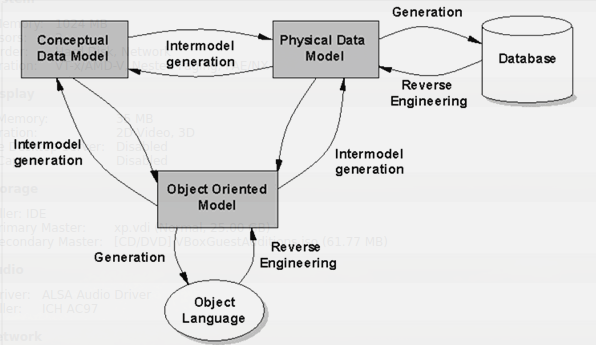
1 2 3 4 5 6 7 8 9 10 11 12 13 14 15 16 17 18 19 20 21 22 23 24 25 26 27 28 29 30 31 32 33 34 35 36 | create database store character set UTF8; use store; create table userinfo( /*用户表*/ id varchar(32) primary key, name varchar(50), password varchar(32) ); /*仓库表*/ create table store( id varchar(32) primary key, name varchar(32),/*仓库名称*/ addr varchar(100),/*仓库所在地*/ manager varchar(32) /*仓库管理人员,不关联userinfo表*/ ); /*货物表*/ create table goods( id varchar(32) primary key, name varchar(50),/*货物名称*/ nm varchar(10),/*货物简记内码,如阿斯匹林为ASPL*/ unit varchar(10), /*计量单位,1:个,2:GK,3:只,..*/ amount numeric(10,2),/*库存数量*/ storeid varchar(32),/*所在仓库ID*/ constraint foreign key(storeid) references store(id) ); /*出入库历史记录*/ create table history( id varchar(32) primary key, goodsid varchar(32), datetime varchar(19),/*出入库时间*/ _type char(1),/*类型1:入库,2:出库*/ amount numeric(10,2),/*这次出入库的数量*/ remain numeric(10,2),/*余量*/ _user varchar(50), /*操作员名称,直接保存名称,不引用userinfo表*/ constraint foreign key(goodsid) references goods(id) ); |
登陆页面
1 2 3 4 5 6 7 8 9 10 11 12 13 14 15 16 17 18 19 20 21 | package web.action public class LoginAction extends ActionSupport implements ModelDriver{ private Userinfo userinfo = new Userinfo(); private static final Logger LOG = Logger.getLogger(LoginAction.class); @Override public Userinfo getModel(){ return userinfo; } public String execute(){ Userinfo loinUser = userinfoService.login(userinfo); if(loginUser==null) { this.addActionError(getText("loginfail")); return INPUT; } else { LOG.info("登陆"); ServletActionContext.getRequest().getSession().setAttribute("user", loginUser); return SUCCESS; } } } |
1 2 3 4 5 6 7 8 9 10 11 12 13 14 15 16 17 18 19 | <action name="login" class="LoginAction"> <result name="input"> login.jsp </result> <result> main.jsp </result> </action> // LoginAction-login-validation.xml <validators> <field name="name"> <field-validator type="requiredstring"> <message key="name.required"></message> </field-validator> </field> <field name="password"> <field-validator type="requiredstring"> <message key="password.required"></message> </field-validator> </field> </validators> |
1 2 3 | // LoginAction.properties password.required=密码不能为空 name.required=用户名不能为空 |
业务层
1 2 3 4 5 6 7 8 9 10 11 12 | public class UserinfoServiceImpl implements UserinfoService{ public Userinfo login(Userinfo user) { return userinfoDao.login(user); } } public class UserinfoDaoImpl impletments UserinfoDao{ public Userinfo login(Userinfo userinfo) { template.find("from Userinfo where name=? and passwor?", userinfo.getName(), MD5Util.encypt(userinfo.getPassword())); } } |
添加仓库
1 2 3 4 5 6 7 8 9 10 11 12 13 14 15 16 17 18 | public class StoreActoin extends ActoinSupport implements ModelDirver { private Store store = new Store(); public String add(){ return "addSuccess"; } } public class StoreServiceImpl implements StoreService { public void saveStore(Store store) { storeDao.saveStore(store); } } public class StoreDaoImpl implements StoreDao { public void saveStore(Store store) { template.save(store); } } |
1 2 3 | <action name="store_*" class="StoreAction"> <result name="addSuccess" type="redirectAction"> stort_list </result> </action> |
仓库列表查询
仓库列表页面: jsp/store/store.jsp
1 2 3 4 5 6 7 8 9 10 11 12 13 14 15 16 | // storeActoin public String list(){ List<Store> stores = storeService.findAllService(); ActionContext.getContext().put("stores", stores); return "listSuccess"; // storeList.js } // StoreService public List<Store> findAllStores(){ return storeDao.findAll(); } // <query name="store-query-all"> from Store </query> // StoreDao public List<Store> findAll(){ template.findByNamedQuery("Store.findAll").list(); } |
仓库删除和仓库修改
脑补
窗口嵌套
1 2 3 | if(window.self != window.top){ window.top.location.href = "${pageContext.request.contentPath}/login.jsp"; } |
货物入库操作
登记货物入库, 将货物与仓库进行关联, 如果仓库中存在货物, 在原有的数量上增加, 如果没有就新建. 还有进行历史记录的保存.
仓库下拉列表的制作
做法一: 先执行 Action 查询所有仓库, 跳转 jsp 通过
做法二: 先加载 jsp, 通过Ajax查询所有仓库内容, 返回json, 显示下拉列表
1 2 3 4 5 6 7 8 | $(funciton(){
$.get("${contextPath}/store_ajaxlist.action", function(data){
$(data).each(function(){
var $option = $("<option value='" + this.id + "'></option>")
$("#selectOption").append($option);
})
});
})
|
1 2 3 4 5 6 7 8 9 10 11 12 13 14 15 16 17 18 19 20 | // storeAction public String ajaxlist(){ List<Store> stores = storeService.findAllStores(); // 方案一: flexJson JSONSerializer jsonSerializer = new JSONSerializer(); String json = jsonSerializer.serialize(stores); resopons.setContentType("text/json;charset=utf-8"); response.getWriter().print(json); // 方案二: struts-json-plugin ActionContext.getContext().getValueStack().push(store); return "ajaxSuccess" } public class Store{ // 不序列化 Goodses @Json(serialize=false) public Set getGoodses(){ } } |
1 2 3 4 5 6 | <!-- struts.xml --> <package name="default" namespace="/" extends="jsondefault"> <action name=""> <result name="ajaxSuccess" type="json"></result> </action> </package> |
仓库列表缓存使用
如果项目中不经过改变, 经常进行入库操作, 每次入库操作都显现下拉列表,
如果将仓库列表放入缓存, 在下次查询, 调用缓存, 不需要查询数据
Spring直接继承 Ehcache, 导入 context-support.jar
1 2 3 4 5 6 7 8 9 10 11 12 13 14 15 16 | <beans xmlns:cache="http://www.springframework.org/schema/cache"> <!-- 缓存工厂 --> <bean id="ehCahceFactory" class="EhCacheManagerFactoryBean"> </bean> <!-- 缓存管理器 --> <bean id="ehCacheManager" class="EhCacheManager"> </bean> <!-- 注解驱动缓存 --> <!-- todo --> </beans> <!-- 配置默认缓存区域 --> <!-- ehcache.xml --> <cache name="store" maxElementInMemory="1000"> <!-- any other config --> </cache> |
使用 spring 缓存注解
@Cacheable, 负责将缓存@CacheEvict, 负责将缓存中的数据清空
1 2 3 4 5 6 7 8 | // service, 放入缓存 @Cachable(value="store") public List<> findAllStore(){} // 调用后清理缓存 @CacheEvict(value="store", allEntries=true) public void saveStore(){ } |
简记码的数据回显
1 2 | <!-- 隐藏域id,用来标识货物是否存在, 当用户输入 后, 把查询到的货物id存入 --> <s:hidden name="id" id="goodeId"></s:hidden> |
1 2 3 4 5 6 7 8 9 10 11 12 13 14 15 16 | $("input[name='nm']").blur(function(){ // 发送请求给服务器, 判断简记码是否存在 $.post("${contextPath}/goods_findByNm.action", {"nm": $(this).val}, function(data){ if(data==null) { // 清空表单, 但是不能隐藏域 // $('form[name='select]').get(0).reset(); // 会出bug, 手动清空 $("#goodsId").val(""); } else { // 查询到货物 $("#goodsId").val(data.id); $("input[name='name']").val(data.name); $("input[name=unit']").val(data.unit); $("#storeSelect").val(data.store.id); // 通过val函数, 使选中 } }); }); |
1 2 3 4 5 6 7 8 9 10 11 12 13 14 15 | public class GoodsAction extends ActioinSupport implements ModelDriver<Goods> { // 模型驱动 private Goods goods = new Goods(); // 业务犯法根据, 简记码查询 public String findByNum(){ // 会报错, 可以用 OpenSessionInView Goods goodsResult = goodsService.findByNm(goods.getNm()); return "findByNmSuccess"; // result type=json } } public class GoodsDao { public Good findByNm(String nm) { template.findByNamedQeury("Goods.findByNm", nm); } } |
入库操作
1 2 3 4 5 6 7 8 9 10 11 12 13 14 15 16 17 18 19 20 21 22 23 24 25 26 27 28 29 30 31 32 33 34 35 36 37 38 | // GoodsAction
public String save(){
Userinfo user = session.get("user");
goodsService.saveGoods(goods);
return "saveSccess"; // remain.jsp
}
// GoodeService, goods history -> uuid
public void saveGoods(Goods goods, Userinfo user) {
// 判断页面是否传递货物 id
// 如果goods 里id不为空, 说明货物已经存在, 只需要修改数量
// apache common-lang 工具
if(StingUtils.isNotBlank(goods.getId())){
// 修改数量----update
Goods persistGoods = goodsDao.findById(goods.getId());
persistGoods.setAmount(persistGoods.getAmount() + goods.getAmount());
History history = new History();
history.setUser(user.getName());
history.setType("1");
history.setDatetime(new Date().toLocaleString);
history.setGoods(persistGoods);
history.setAmount(goods.getAmount());
history.setRemain(persistGoods.getAmount());// 余量
historyDao.save(history);
} else {
// 新货物入库
goodsDao.save(goods);
History history = new History();
history.setUser(user.getName());
history.setType("1");
history.setDatetime(new Date().toLocaleString);
history.setGoods(persistGoods);
history.setAmount(goods.getAmount());
history.setRemain(goods.getAmount());// 余量
historyDao.save(history);
}
}
|
货物名自动补全
使用 Jquery UI 库完成
1 2 3 4 5 6 7 8 9 10 11 12 13 14 15 16 17 18 19 20 21 | // 静态, 一次性查询所有货物 $("input[name='name']").autocomplete({ source: [] }); // 动态, 根据用户当前输入, 自动补全 $("input[name='name']").autocomplete({ source: function(request, response) { // 获取用户当前输入的字符 var term = request.term; $.post("goods_findNameLick", {name: term}, function(data){ // 回显数据 response(data); }) }, // 选择补全列表回显 select: function(event, ui){ // ui.item可以是 source 绑定数组的某个元素 // ui.item.value 返回选中值 // TODO 进行回显 } }); |
1 2 3 4 5 6 7 8 9 10 11 12 13 14 15 16 | // GoodsAction public String findNameLike(){ goodsService.findNameLike(name); return "findNameLickSuccess"; // type json } // GoodsDao public List<Goods> findNameLike(){ String hql = "from Goods where name lick ?"; return template.findQuery(hql, "%" + hql + "%").list(); } // Goods public String getValue(){ return name; } |
多条件组合分页查询
- 修改库存管理的查询表单
服务器完成分页条件查询
1 2 3 4 5 6 7 8 9 10 11 12 13 14 15 16 17 18 19 20 21 22 23 24 25 26 27 28 29 30 31 32 33 34 35 36 37 38 39 40 41 42 43 44 45 46 47 48 49 50 51 52 53 54 55 56 57 58 59 60 61 62 63 64 65 66 67 68 69 70 71 72 | // Pagination package page public class Pagination{ private int pageno; // 页码 private int numberPerPage = 10; // 每页记录条数 private Map parameterMap;// request 提供的方法 // 结果显示数据 private long totalCount; /// 总记录数 private int totalPageCount; //总页数 privaate List data; // 当前显示数据 public Strinig getParamUrl(){ for(Entry<String, String[]> entry : parameterMap.entrySet()){ // TODO } } } // option value= 请选择 // GoodAction public String pageQuery(){ Pagination pagination = new Pagination(); if(req.getParameter("pageno") == null) { pagination.setPageno(1); } else { pagination.setPageinfo(Integer.parseInt(req.getParameter("pageno"))); } pagination.setParameterMap(req.getParameterMap()); goodsService.findPageData(pagination); return "pageQuerySuccess"; } public void findPageData(Pagination pagination){ Map pMap = pagination.getParameterMap(); DetachedCriteria detachedCriteria = DetachedCriteria.forClass(Goods.class); // QBC 单表条件 TODO, pmap.get()[0], 可能会报错 if(StringUtis.isNotBlank(pMap.get("nm")[0])) { detachedCriteria.add(Restriction.eq("nm", pMap.get("nm"))); } if(StringUtis.isNotBlank(pMap.get("name"))) { detachedCriteria.add(Restriction.lick("name", "%" + pMap.get("name")) + "%"); } if(StringUtis.isNotBlank(pMap.get("store.id"))) { Store s = new Store(); store.setId(pMap.get("store.id")); detachedCriteria.add(Restriction.eq("store", store); } // 设置投影, select count(*) detachedCriteria.setProjection(Projections.rowCount()); Long count = goodsDao.findTotalCount(detachedCriteria); pagination.setTotalCount(totalCount); int totalPageCount = (totalCount + pagination.getNumberPerPage()-1) / pagination.getNumberPerpage(); // 分页代码查询 int firstResult = (paination.getPageno()-1)*pagination.getNumberPerpate(); int maxResults = pagination.getNumberPerpage(); // 清除投影效果 detachedCriteria.setProjection(null); List<Goods> goodses = goodsDao.findPageData(detachedCriteria, firstResult, maxResult ) pagination.setData(goods); } // GoodsDao public long findTotalCount(DetachedCriteria criteria){ return template.findByCriteria(criteria).get(0); } |
Get编码过滤器
TODO
问题: 如果开发需要在url中拼接中文, 手动对url编码
response.encodeUrl()c:url在页面中对url编码UrlEncoder.encode(paramValue)
自定义标签(分页工具)
自定义标签最常见应用: 权限控制(控制按钮没有权限不显示), 分页工具条
1 2 3 4 5 6 7 8 9 10 11 12 13 14 15 16 | public class PaginationTag extends SimpleTagSuppport{ private int pageno; // 当前页码 private long totalCoiunt; // 总记录上 private int numberPerpage; // 每页记录数 private String paramUrl; .// 查询条件的参数url @Override public void doTag() { JspWriter out = getJspContext().getOut(); // 生成div输出分页工具条 out.write("<a href=>" + request.getContextPath() + "div"); // 输出页码, 总记录数, 没页记录数 // TODO // 以上太麻烦, 可以用freemark } } |
历史记录查询
查询条件来自 goods 表字段, 查询结果来自 history表字段
1 2 3 4 5 6 7 8 9 10 11 12 13 14 15 16 17 18 19 20 21 22 23 24 25 26 27 28 29 30 31 32 33 34 35 36 37 38 39 40 41 42 43 44 45 46 47 48 49 50 51 52 53 54 55 56 57 58 59 60 61 62 63 64 65 66 67 | public class HistoryAction extends ActionSupport implements ModelDriven { private History history = new History(); private HistoryService historyService; public String pageQuery(){ // 根据请求的参数, 封装 pagination Pagination pagination = new Pagination(); String pageno = ServletActionContext.getRequest().getParameter("pageno"); if(pageno==null){ pagination.setPageno(1); } else { pagination.setPageno(Integer.parseInt(pageno)); } // 参数 pagination.setParameterMap(SevletActionContext.getRequest().getParameterMap()); historyService..findPageData(pagination); return "pageQeurySuccess"; } } public class HistoryServiceImpl implements HistoryService{ public void findPageData(Pagination pagination){ // 将参数转换为 查询 sql, 使用QBC Map<String, String[]> parameterMap = pagination.getParameterMap(); DetachedCriteria detachedCriteria = DetachedCriteria.forClass(History.class); // 添加条件 // 如果查询根对象和查询条件位于同一张表中, 单表查询 // 跟对象history ,条件goods --- 多表查询 String nm = getValueFromMap(parameterMap, "goods.nm"); String name = getValueFromMap(parameterMap, "goods.name"); String storeid = getValueFromMap(parameterMap, "goods.store.id"); // 多表查询 detachedCriteria.createAlias("goods", "g", Criteria.INNER_JOIN); // 三表关联 detachedCriteria.createAlias("g.store", "s", Criteria.INNER_JOIN); if(String Utils.isNotBlank(nm)) { // 根据货物的简记码查询 detachedCriteria.add(Restriction.eq("g.nm", nm)); } if(String Utils.isNotBlank(name)) { detachedCriteria.add(Restriction.like("g.name", "%"+ name + "%")); } if(String Utils.isNotBlank(name)) { Store store = new Store(); detachedCriteria.add(Restriction.eq("g.store", store)); } detachedCriteria.setProjection(Projections.rowCount()); long totalCount = historyDao.findTotalCount(detachedCriteria); pagination.setTotalCount(totalcount); int totalPageCount = TODO; pagination.setTotalPageCount(); // 参照上一次分页代码 //多表关联和投影查询, 返回两个对象的数组 // 投影改变结果策略, 不再将结果封装到Root数组, 而是根据查询数据类型进行返回 detachedCriteria.setProjection(null); // 清除了投影, 也重置了封装策略 // 恢复封装策略 // AliaToBeanResultTransformer, 组装非 bean 对象 detachedCriteria.setResultTransformer(Criteria.ROOT_ENTITY); } } public class HistoryDaoImpl implements HistoryDao { // TODO } |
paginationTag的freemarker重构
在标签类中输出HTML十分不方便
freemarker: 基于模板, 用来生成输出文本的通用工具
原理: ftl模板文件 + 动态数据 = 输出(通常是 html 访问文件)
应用: 页面静态化
1 2 3 4 5 6 7 8 9 10 11 12 13 14 15 16 17 18 19 20 21 22 23 24 25 26 | <#-- 这是注释 -->
<html>${title}</html> <!-- 变量 -->
${title ! 默认值}
<#user ??> 判断是否存在
<#list> <!-- ftl指令 -->
<!-- if指令 -->
<#if animals.python < 100>
大于
<#else>
小于
</#if>
<!-- list指令 -->
<#list as being>
输出${being.price}
</#list>
<!-- 页面包含 -->
<#inlcude "/a.html">
<!-- 内置函数 -->
${test?html} <!-- 转义 -->
${test?cap_first} <!-- 第一个字母大写 -->
${test?lower_case}
${test?size}
|
1 2 3 4 5 6 7 8 | Configuration conf = new Configuration(); conf.setDirectoryForTemplateLoading(new File("模板文件文件夹")); Template tmp = conf.getTemplate("flt文件名"); Map<String, String> dataMap = new HashMap<String, String>(); dataMap.put("title", "freemarker入门"); tmp.process(map, new PrintWriter(System.out)); |
