传智播客day52-Activiti项目实例
更新日期:
文章目录
实现步骤
- 绘制流程图(eclipse插件)
- 准备业务模型, 只要保证模块CRUD基础功能都能使用
- 流程部署部署管理
- 发布新流程(文件上传)
- 部署管理(删除部署)
- 流程定义管理(查看规则流程图, 历史查看)
- 任务查看(私有/共有任务查看)
- 查看任务(办理任务, 接受任务)
- 查看当前流程图
- 任务办理
- 监听器, 完成业务动态办理
扩展任务
- 多出口任务
- 批注的添加和查看
Activiti和SSH集成
集成的核心, 把对应框架的核心类交给Spring管理 (如果有事务或者数据源, 也得交给Spring管理)
1 2 3 4 5 6 7 8 9 10 11 12 13 14 15 16 17 18 19 20 21 22 23 | <bean id="processEngineConfiguration" class="org.activiti.spring.SpringProcessEngineConfiguration"> <!-- 数据源 --> <property name="dataSource" ref="dataSource"></property> <!-- 建表策略 --> <property name="databaseSchemaUpdate" value="true"> </property> <!-- 事务 --> <property name="transactionManager" ref="transactionManager"></property> </bean> <bean id="processEngine" class="org.activiti.spring.ProcessEngineFactoryBean"> <property name="processEngineConfiguration" ref="processEngineConfiguration"></property> </bean> <bean id="repositoryService" factory-bean="processEngine" factory-method="getRepositoryService"></bean> <bean id="taskService" factory-bean="processEngine" factory-method="getTaskService"></bean> <bean id="runtimeService" factory-bean="processEngine" factory-method="getRuntimeService"></bean> <bean id="historyService" factory-bean="processEngine" factory-method="getHistoryService"></bean> <!-- action --> <bean id="workflowAction" class="WorkFlowAction" scope="prototype"> <property name="workflowService" ref="workflowService"></property> </bean> <!-- service --> <bean id="workflowService" class="WorkFlowServiceImpl" > </bean> |
activiti具有额外功能,定时器
控制器 action 功能,获取页面取得的参数
1 2 3 4 5 6 7 8 9 10 11 12 13 14 15 16 17 18 19 20 21 22 23 24 25 26 27 28 29 30 31 32 33 34 35 36 37 38 39 40 41 42 43 44 | public class WorkFlowServiceImpl implements IWorkFlowService { @Resource private RepositoryService repositoryService; public String newDeployment(String processName, File processFile){ DeploymentBuilder builder = repositoryService.createDepoyment(); InputStream in = new FileinputStream(processFile); ZipInputStream zipInputStream = new ZipinputStream(in); builder.name(processName) .addZipInputStream(zipInputStream); builder.deploy(); } public List<Deployment> getAllDeployments(){ return repositoryService.createDeploymentQeury() .orderbyDeploymentTime() .desc().list() } public List<> getAllDeploymentDefinitions(){ return repositoryService.createProcessDefinitionQuery().orderbyKey().asc().orderbyversion.dsc().list() } } public class WorkFlowAction extends BaseAction{ public static final String LIST = "list"; public static final String MAIN = "main" public static final String DEPLOY_SUCCESS = "deploy_success"; private IWorkFlowService workFlowService; public String execute(){ List<Depoyment> ds = workFlowservice.getAllDeployments(); putContext("ds", ds); List<ProcessDefinition> pds = workFlowservice.getAllProcessDefinitions(); putContext("pds", pds); return SUCCESS; } privatge String name; private File file; public String newDeplyment(){ workflowService.newDeployment(name, file); return ; } } |
1 2 3 4 5 6 | <action name="workflow_*" class="workflowAction" method="{1}"> <result> /WEB-INF/views/workflow/deployment.jsp </result> <result name="deploy_success" type="redirectAction"> workflow.action </result> </action> |
1 2 3 4 5 6 7 8 9 10 11 12 13 14 15 16 17 18 19 20 21 22 23 24 25 26 27 28 29 30 31 32 33 34 35 36 37 38 39 40 41 42 43 44 45 46 47 48 49 50 51 52 53 54 55 | <!-- deployment.jsp --> <!-- 部署信息查看 --> <table> <tr> <th>编号</th> <th>名称</th> <th>发布时间</th> <th>操作</th> </tr> <s:iterator value="#ds" > <tr> <td> <s:property value="id"></s:property> </td> <td> <s:property value="name"></s:property> </td> <td> <s:date name="deploymentTime" format="yyyy-MM-dd" hh:mm:ss=""></s:date> </td> <td> 删除 </td> </tr> </s:iterator> </table> <!-- 流程定义信息查看 --> <table> <tr> <th>编号</th> <th>名称</th> <th>Key</th> <th>版本</th> <th>部署id</th> <th>规则文件名</th> <th>规则图片名</th> <th>操作</th> </tr> <s:iterator value="#pds" > <tr> <td> <s:property value="id"></s:property> </td> <td> <s:property value="name"></s:property> </td> <td> <s:property value="key"></s:property> </td> <td> <s:property value="version"></s:property> </td> <td> <s:property value="deploymentId"></s:property> </td> <td> <s:property value="resourceName"></s:property> </td> <td> <s:property value="diagramResourceName"></s:property> </td> <td> 查看规则流程图 查看历史 </td> </tr> </s:iterator> </table> <!-- 上传流程图 --> <s:form action="workflow_newDeployment" enctype="multipart/form-data"> 流程名称: <s:textfield name="name"></s:textfield> 文件文件: <s:file name="file"></s:file> <s:submit value="上传流程"></s:submit> </s:form> |
启动流程
需要思考的问题
- 如何通过业务对象启动对应的流程
让业务对象的特性和流程的Key有一定关系 可以以业务类的类名作为流程的key - 流程运行过程中需要些什么(流程变量)
- 如何根据流程找到业务对象
根据id和类名 如何根据业务对象找到流程(流程实例), 根据 "businessKey", 业务键
1 2 3 4
// businessKey = classname + id // processDefinitionKey 和 businessKey 是唯一约束 runtimeService.startProcessInstanceByKey(processDefinitionKey, businessKey, variables); runtimeService.createProcessInstanceQuery()
面对流程修改的解决方案
不严重: 老流程按照老规则流转, 新流程按照新规则流转 严重: 冻结老流程, 不允许老流程再进行审批, 所有的类似流程都按照新规则进行流转
请假流程启动
1 2 3 4 5 6 7 8 9 10 11 12 13 14 15 16 17 18 19 20 21 22 23 24 25 26 27 28 29 30 31 32 33 34 35 36 | // LeaveBillAction, 启动请假业务流程 public String startProcess(){ // 获取业务对象ID // 调用业务逻辑 leaveBillService.startProcess(id); } public LeaveBillServiceImpl extends ILeaveBillService{ // 启动流程 // 修改业务对象状态 // 封装流程需要参数 // 启动流程 public void startProcess(Long id){ LeaveBill bill = get(id); if(bill!=null) { bill.setState(1); update(bill); Map<String, Object> vars = new HashMap<String, Object>(); vars.put("inputUser", bill.getUser()); vars.put("days", bill.getDays()); vars.put("id", bill.getId()); vars.put("class", bill.getClass().getSimpleName()); // 启动流程 String processKey = bill.getClass().getSimpleName(); workflowService.startProcess(processKey, vars); } } } // workflowService public void startProcess(String processKey, Map vars){ String businessKey = processKey + "." + var.get("id"); runtimeService.startProcessInstanceByKey(processKey, businessKey, vars); } |
任务管理
1 2 3 4 5 6 7 8 9 10 11 12 13 14 15 | // WorkFlowAction public String listTask(){ Employee currentUser = session.get("loginUser"); if(currentUser != null) { // 私有任务查看 List<Task> pTasks = workflowService.getPersonalTask(currentUser.getName()); } // 公有任务查看 return LIST_TASK; // task.jsp, 办理, 查看当前流程图 } // workflowService public List getPersonalTask(String assinee) { taskService.createTaskQuery()...; } |
查看当前流程图
1 2 3 4 5 6 7 8 9 10 11 12 13 14 15 16 17 18 19 20 21 22 23 24 25 26 27 28 29 30 31 32 33 34 35 36 37 38 39 40 41 42 43 | // workflowAction public Strinig viewCurrentImage(){ // type=stream ProcessDefinition pd = workflowService.getProcessDefinitionByTaskId(taskId); resourceName = pd.getDiagramName(); deploymentId = pd.getDeploymentId(); // 获取坐标, x: activity.x; y: activity.y; width & height Map<String, Object> currentActivityCoordinates = workflowService.getCurrentActivityCoordinates(taskId); putContext(asc, currentActivityCoordinates); return CURRENT_IMAGE; // return current.jsp <img src=resource.../> } // workflowService public ProcessDefinition getProcessDefinitionByTaskId(String taskId){ Task task = getTask(taskId); String processDefinitionId = task.getProcessDefinitionId(); return repositoryService.createProcessDefinitionQuery() .processDefinitionId(processDefinitionId); } public ActivityImpl getActivity(String taskId){ Task task = getTask(taskId); // 通过taskId 获取 Execution Execution execution = getExecution(task.getExcutionId()); String activityId = execution.getActivityId(); // 由与活动对象访问特别频繁, 所以设计者就把Activity信息放入了缓存中 // 而创建XXQuery对象, 只是进行了sql拼装, 只能到数据库汇总查询 获取不到缓存中的内容 // 所以下面这一句不行 // ProcessDefinitionEntity pd = getProcessDefinitionByTaskId(taskId); ProcessDefinitionEntity pd = repositoryService.getProcessDefinition(task.getProcessDefinitionId); ActivityImpl activity = pd.findActivity(activityId) return ActivityImpl; } public Execution getExecution(String executionId) { return runtimeService.createExecutionQeury().excutionId(executionId); } public Task getTask(String taskId){ return taskService.createTaskQeury()...; } |
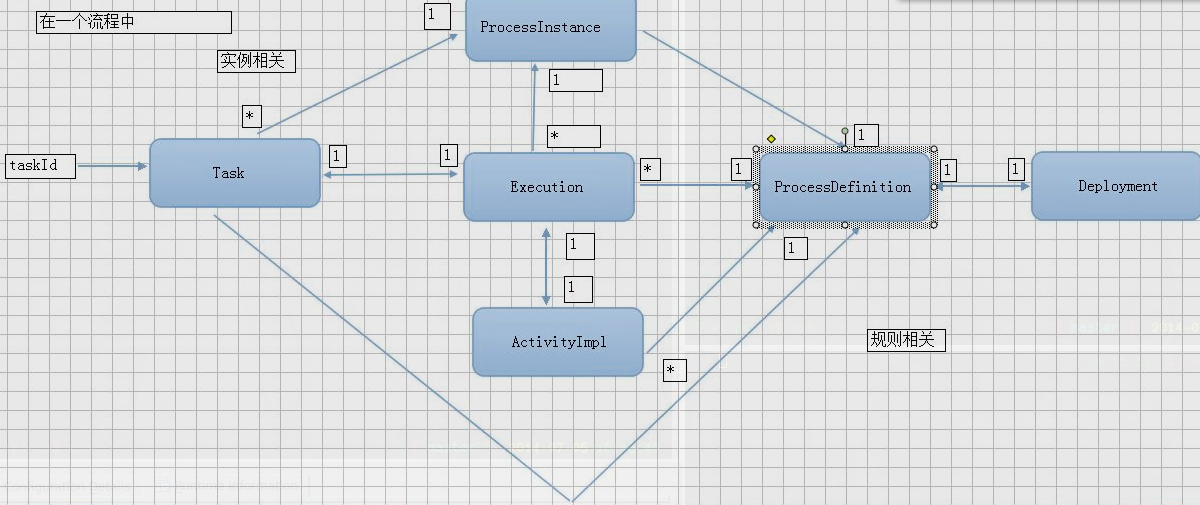
办理任务
在任务列表中, 提供一个 "办理任务" 按钮, 打开后打开任务表单, 同时, 在表单的最下方提供"办理任务"操作
在办理任务过程中, 如何找到业务表单?
- 解决方案一(动态): 在task节点上, 制定"表单属性", 存入规则, 在办理当前任务时, 可以根据预先制定的表单项, 通过HTML DOM动态生成任务表单
- 解决方案二(静态): 预先制定好任务表单(HTML或者JSP页面), 通过form key 属性,
和这个表单建立关联
taskForm.jsp, 这个表单需要业务数据 **.audit.action 在每一个业务控制器中, 提供audit方法, 由此方法加载业务数据, 然后返回业务对象相关流程表单
1 2 3 4 5 6 7 8 9 10 11 12 13 14 15 16 17 18 19 20 21 22 23 24 25 26 27 28 29 30 31 32 33 34 35 36 | // formKey: leaveBillAudit.action // workflowAction public String viewTaskForm(){ // 通过taskId获取 formKey String formKey = workflowService.getTaskFormKey(taskId); putContext("formUrl", formKey + "?id=" + objId + "&taskId=" + taskId); Long objId = workflowService.getObjId(String taskId); return TASK_FORM; // redirectAction ${formUrl}_audit.action } // workflowService public String getTaskFormKey(String taskId) { Task task = getTask(taskId); String processDefinitionId = task.getProcessDefinitionId(); String taskDefinitionKey = task.getTaskDefinitionKey(); String formKey = formSservice.getTaskFormKey(processDefinitionId, taskDefinitionKey); // 方式二: // formService.getTaskFormData(taskId); // formKey = formData.getFormKey(); return formKey; } public Long getObjId(String taskId) { String variableName = "objId"; return taskService.getVariable(taskId, variableName); // 方式二: // 通过task获取流程实例 // 获取businessKey >> leabeBill.5, 截取 } // leaveBillAction public String audit(){ // 获取需要加载业务对象的唯一标识 // 加载业对象 // 放入值栈 } |
完成任务
1 2 3 4 5 6 7 8 9 10 | // workflowActioin public String completeTask(){ workflowService.completeTask(String taskId); return TASK; // workflow_listtask.action } // workflowService public void completeTask(String taskId) { taskService.complete(taskId); } |
流程监听器完成业务操作
任务监听器
- 创建一个普通类来充当监听器, 需要实现TaskListener接口
- 实现notify方法的逻辑
- 需要把它们配置到流程中任务节点上
执行监听器
- 创建一个普通类充当监听器, 需要实现ExecutionListener接口
- 实现notify方法的逻辑
- 需要把它们配置到流程中的任意节点上
1 2 3 4 5 6 7 8 9 10 11 12 13 14 15 16 17 18 19 20 21 22 23 24 25 26 27 28 29 30 31 32 33 34 35 36 | // 自动安排审核者 public class MangerTaskHandler implements TaskListener { @Override public void notify(DelegateTask delegateTask) { // 获取到任务申请人的唯一标识 String inputUser = delegateTask.getVariable("inputUser"); WebApplicationContext ctx = WebApplicationContextUtils.getWebApplicationContext(servletContext); IEmployService employeeService = ctx.getBean("employeeService",IEmployeeService.class); // 通过唯一标识获取相对应的对象 Employee emp = employeeService.getEmployeeByName(inputUser); //通过员工对象获取,他的经理 Employee manager = emp.getManager(); delegateTask.setAssignee(manager.getName()); } } // 请假流程结束时自动审批处理 public class LeaveBillAuditHandler implements ExcutionListener { public void notify(){ // 获取请假单Id Long objId = execution.getVariable("objId"); // 获取需要请假服务对象 ILeaveBillService leaveBillService = get; // 调用请假服务对象上的审核逻辑, 完成请假单状态的修改 leaveBillService.auditing(objId); } } // leaveBillService public void auditing(Long id) { LeaveBill bill = get(id); if(bill!=null) { bill.setState(2); update(bill); } } |
多出口任务
- 根据当前任务的出口集合
condition${outgoing=="驳回"}, 动态生成按钮 - 根据选择的按钮, 执行需要的流程
- 传入用户选择的决策信息
- 把决策的信息放入流程变量中
- 在规则流程中, 根据不同的流程出口, 指定流转条件
1 2 3 4 5 6 7 8 9 10 11 12 13 14 15 16 17 18 19 20 21 22 23 24 25 26 27 28 29 30 31 32 33 | // LeaveBillAction public String audit(){ List<String> transNames = leaveBillService.getTasksTransNames(taskId); putContext("transNames", transNames); // <submit value="${transname}" name="${tansname}"> } // leaveBillService public List<String> getTasksTransNames(taskId) { // 业务对象职责单一 return workflowService.getTaskTransNames(taskId); } // workflowservice public List<String> getTaskTransNames(taskId){ List<String> list = new ArrayList<>(); // 通过任务获取活动对象 ActivityImpl acitivy = this.getActivityByTaskId(taskId); // 通过活动获取所有的出口信息集合 List<PvmProcessElement> trans = acitvity.getOutgoingTransition(); // 迭代所有出口信息集合, 获取出每个出口的name属性值 for(PvmTransition trans : trans) { String name = (String) trans.getProperty("name"); if(StringUtils.isNotBlank(name)){ list.add(name); } } // 兼容, 如果集合到这里长度还是为0, 那么说明, // 当前任务的出口只有一个, 并且这个出口是没有name属性值的 if(list.size()==0) { list.add("办理任务"); } returnt list; } |
完成任务
1 2 3 4 5 6 7 8 9 10 | // workflowAction public String completeTask() { workflowService.completeTask(taskId, outGoing); } // workflowService public String completeTask(String taskId, String outGoing){ taskService.setVariable(taskId, "outGoing", outGoing); taskService.complete(taskId); } |
批注添加
1 2 3 4 5 6 7 8 9 10 11 12 | public void addComment() { String taskId = "608"; Task task = taskService.createTaskQeury().taskId(taskId).singleResult(); // 设置用户上下文 Authentication.setAuthenticatedUserId('张三'); taskService.addComment(taskId, task.getProcessInstanceId(),"天气不错"); } public void getComment() { String taskId = 607; List<Comment> taskComments = taskService.getTaskComments(taskId); // TODO } |
